In your bag (0)
Setting Instructions
SETTING INSTRUCTIONS
This watch has an automatic winding function, if you have not worn the watch and it has stopped it is recommended that you wind the watch manually to provide an initial power supply.
Approximately 40 winds in position 1 of the winding crown will be suffifficient. Once this is done if you wear the watch every day the automatic device will keep the power maintained.
HOW TO SET THE WATCH TO TIME AND DATE
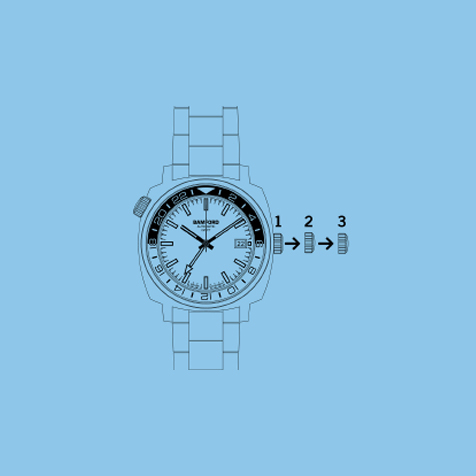
- 1. Pull the winding crown out to position 2
- 2. Set the date to one day before the desired date by rotating the crown in an anticlockwise direction
- 3. Pull the winding crown out to position 3
- 4. Turn the crown anticlockwise until the date changes. This is now AM time. If you are setting to PM time, then you must go past 12 once more and set the time accordingly
- 5. Once this is done, push the winding crown back to position 1 and enjoy your timepiece. This behaviour will ensure your date change happens at night and not in the middle of the day.
HOW TO SET THE GMT
- 1. Pull the winding crown out one click and turn clockwise. This will advance the GMT hand forwards one hour at tim e for you to set to your desired second time zone
- 2. Once this is done, push the winding crown back to position 1 and enjoy your timepiece
Setting Instructions
SETTING INSTRUCTIONS
This watch has an automatic winding function, if you have not worn the watch and it has stopped it is recommended that you wind the watch manually to provide an initial power supply.
Approximately 40 winds in position 1 of the winding crown will be suffifficient. Once this is done if you wear the watch every day the automatic device will keep the power maintained.
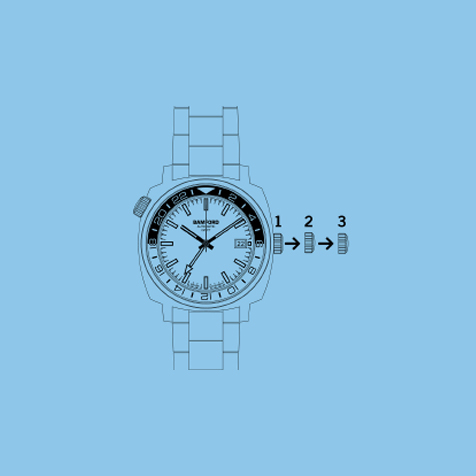
HOW TO SET THE WATCH TO TIME AND DATE
- 1. Pull the winding crown out to position 2
- 2. Set the date to one day before the desired date by rotating the crown in an anticlockwise direction
- 3. Pull the winding crown out to position 3
- 4. Turn the crown anticlockwise until the date changes. This is now AM time. If you are setting to PM time, then you must go past 12 once more and set the time accordingly
- 5. Once this is done, push the winding crown back to position 1 and enjoy your timepiece. This behaviour will ensure your date change happens at night and not in the middle of the day.
HOW TO SET THE GMT
- 1. Pull the winding crown out one click and turn clockwise. This will advance the GMT hand forwards one hour at tim e for you to set to your desired second time zone
- 2. Once this is done, push the winding crown back to position 1 and enjoy your timepiece